How to fill a Chinese captcha (tutorial for Westerners)
If you will ever use some Chinese online service (such as Baidu Developers Tools) which hasn’t been translated to English yet, you may encounter a nasty beast: the Chinese captcha.
In that case, stop staring at your keyboard: you won’t find any Chinese character hidden there. Quite a problem, uh?
But don’t despair, we have the solution to this problem. Just follow these steps:
- Refresh the captcha until it shows pretty simple characters. The simpler, the better.
- Open this website:
https://dict.naver.com/linedict/zhendict/#/cnen/home - Click on the handwriting button, then copy the first character of your captcha sequence by hand:
- Click on the corresponding symbol in the right panel.
- Repeat the process for each character.
- Copy-paste the final sequence into the captcha field:
- Click on the Submit button, and you are done!
I’m aware that to write down every character by hand each time is pretty annoying, but there is no better option out there at the moment (if you find one, let me know!).
Finally, just for the sake of completeness, you may also be interested in the following video, which explains how do Chinese type on their electronic devices:

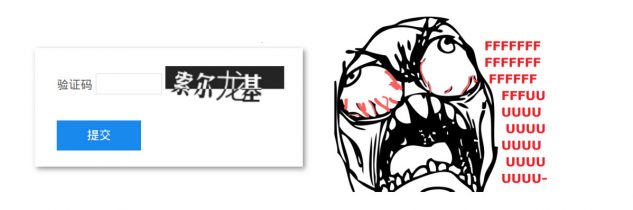


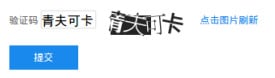




0 Comments