Split big FLAC files into separate tracks using Linux
First of all, you must install cuetools and shntool packages. For example, under Ubuntu:
or, under Fedora:
Now, navigate into the folder that contains the .flag and .cue files you want to convert. Then type this command:
where filename.cue and filename.flac must be replaced by your target ones. Once the conversion is finished, you must apply mp3 tags to your files before renaming them by hand.
To do this on Ubuntu, use the following command:
or, under Fedora:



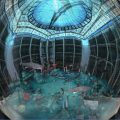



0 Comments