Install Duokan on Kindle Paperwhite, 4, 4NT or Keyboard
Here there are the instructions to install Duokan O.S. on Kindle devices.
First of all, download Duokan from this link:
https://www.duokan.com/product
Pay attention to choose the right version, and extract the files from the zip.
Kindle Paperwhite – Kindle 4 Touch
1. Copy DK_System to the root directory of the Kindle
2. Copy MOBI8_DEBUG from the “KindlePaperwhite_¦¦Î¦À¿” folder to the root directory
3. Copy Duokan.mobi from the same folder to the /documents folder in your Kindle
4. Disconnect USB cable
5. Open the book Duokan.mobi in your Kindle
6. Press Install – Duokan starts booting and Kindle will restart. Somebody had to repeat the steps from 2 to 6 twice before that Kindle finally booted into Duokan
Kindle 4 (Non Touch)
1. Copy Folders: DK_System, diagnostic_logs and files: ENABLE_DIAGS data.tar.gz into Kindle
2. Restart using menu->settings->menu->restart
3. The system will reboot in diagnostic mode. On the next screen click D) Exit, Reboot or Disable Diags > D) Disable Diagnostics > Q) To continue
Kindle 3
1. Copy DK_System folder on root of Kindle
2. Copy one of the three bin files according to your system firmware:
– (kindle3.2.1升级包 is for 3.2.1
– kindle3.2.1之前升级包 is for version 3.1 and before
– files with larger size(131kb) are for 3.2 and files with size 2kb are for 3.1
– All the three files 3.4
3. Disconnect Kindle from PC
4. Menu/Settings/Update your Kindle
5. Wait until the update is complete
6. At boot time, choose Q for Duokan or W for Kindle when prompted
All credits for this article go to MobileRead community. Check this link for further information and discussions:
https://www.mobileread.mobi/forums/showthread.php?t=150175

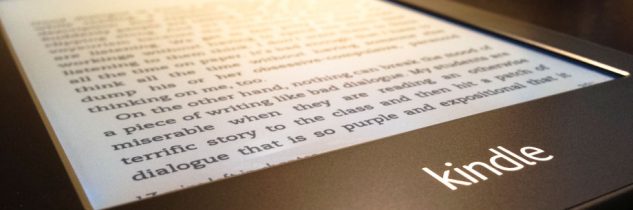





0 Comments