Enable WebGL in Chrome on Linux
Enabling WebGL in Google Chrome on Linux systems (Fedora, Ubuntu, etc.) is really easy. We know that sometime Chrome automatically disable WebGL due to failure of hardware compatibility tests (some configurations are blacklisted without serious reasons). To fix this issue, just copy the text above in the navigation bar:
chrome://flags
search for the option “Override software rendering list” and enable it. Restart the browser and you are done!
Remember that you can check in any moment the compatibility of your graphic card with Chrome hardware accelerations just typing in the address bar: chrome://gpu

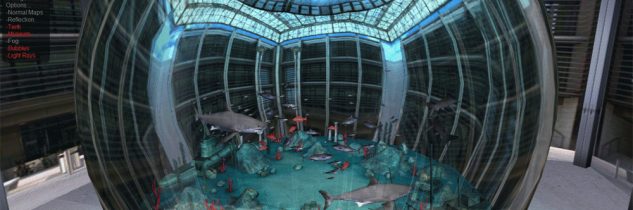





0 Comments